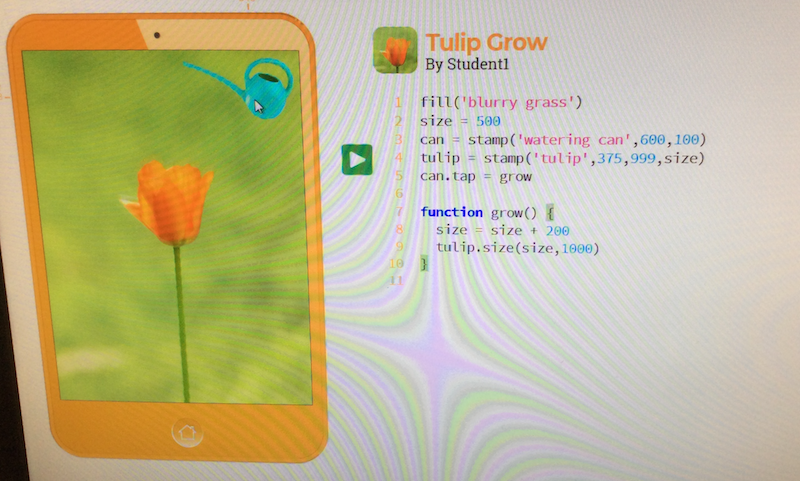Teaching ScratchJr to Year 1 and Year 2 children has been a particularly rewarding and challenging experience this past academic year. When the children start learning to code at such a young age it is important to keep them engaged and interested. ScratchJr has been fantastic in providing the levels of engagement the children need while at the same time nurturing their creativity.
ScratchJr has all the basic elements of a design tool to draw characters and backgrounds, which is perfect for young creative coders. It also comes ready with a set of characters and backgrounds from which to draw – and the children love using a combination of both. At every session I see ideas come to life with beautifully-drawn characters, backgrounds and ‘abstract’ drawings (use your ‘imagination’)!
Although the coding blocks that come with ScratchJr are pretty basic, there is so much to learn and it takes time for the children to master the concepts.
My approach is broadly as follows… with the obvious caveat that we see beginners and more experienced coders in both Year groups:
Year 1 – the children learn basic algorithms; how to give instructions to their characters to make them move, rotate, dance, etc. In computer programming, this is called ‘sequencing’.
Year 2 – the children learn more complex algorithms. They start making small games and use computational thinking in their thought process.
In Year 1 and Year 2 the children learn to identify ‘bugs’ in their code and how to ‘fix’ them. They also learn to collaborate by helping each other and explain how they solve their coding challenges.
In order to for the children to advance their understanding of coding, I also introduce them to the fantastic resources of Code.org which help reinforce their understanding of computer programming concepts.
We always try to allocate time to ‘show and tell’ at the end of each session.
This academic year has been another big success. Special ‘thank you’ to parents for encouraging their ‘little ones’ to code.
Here are some of the children at work and some of their work.
This slideshow requires JavaScript.