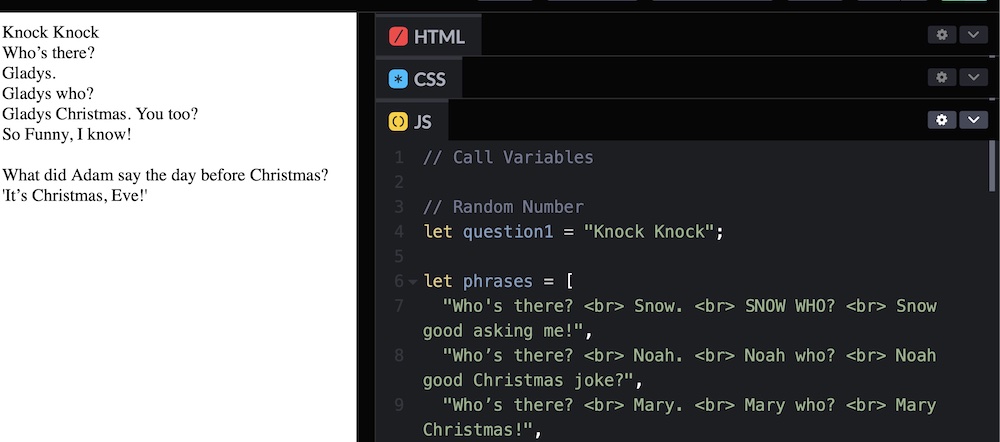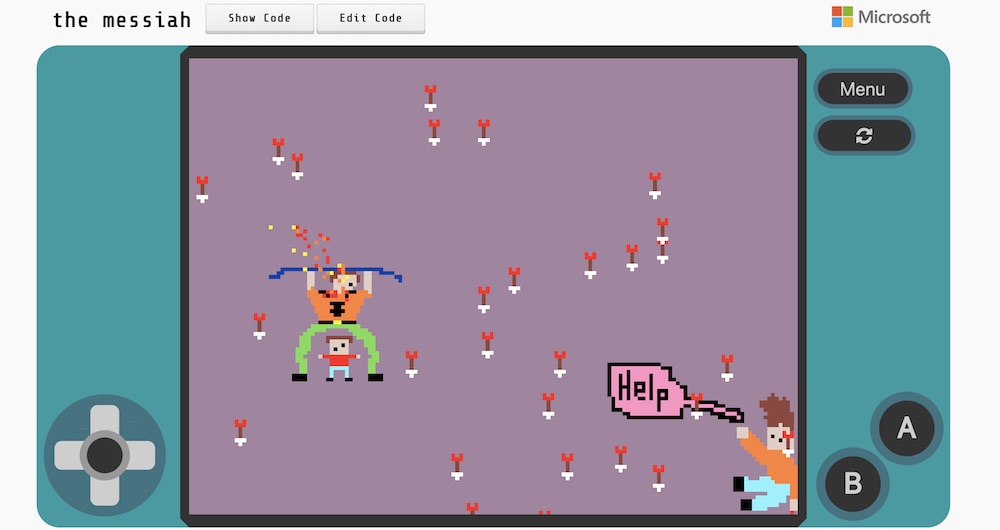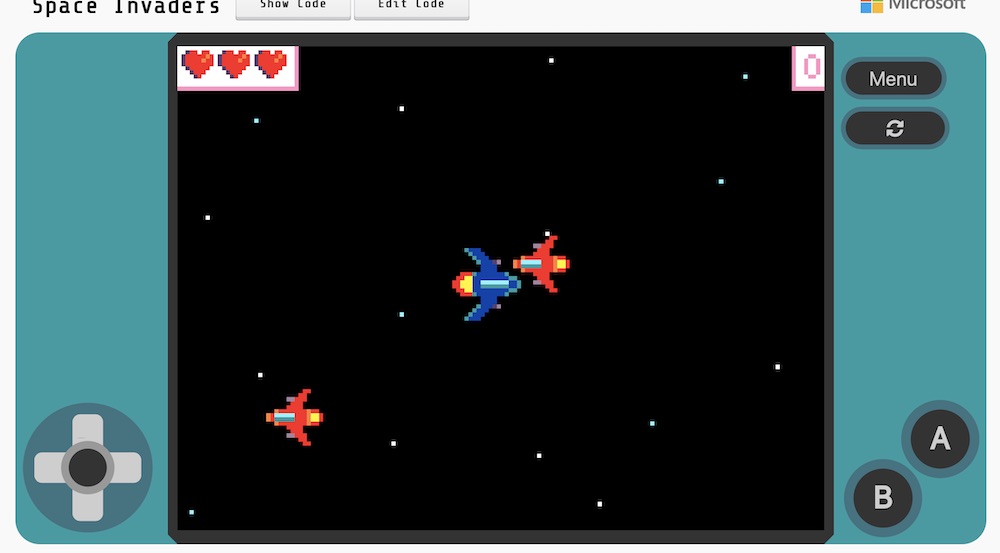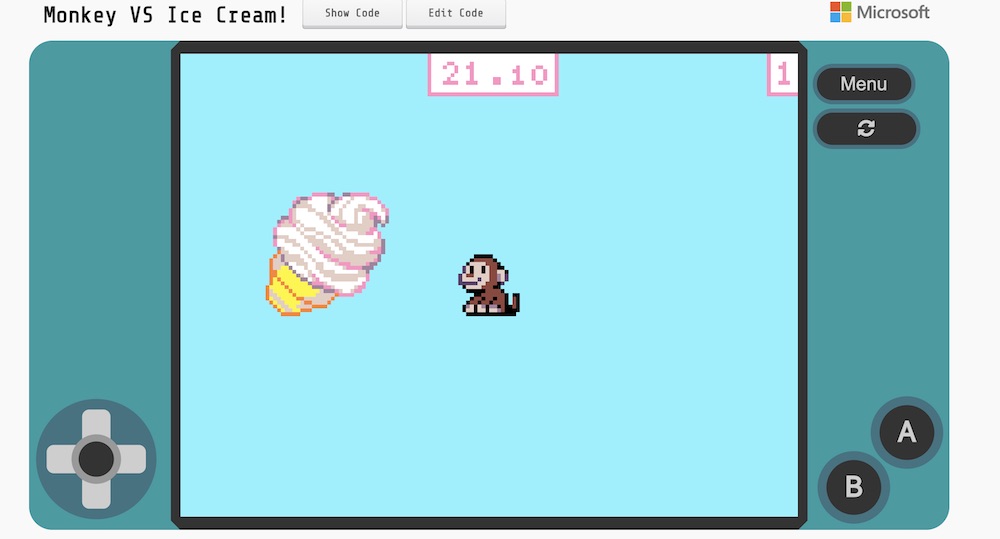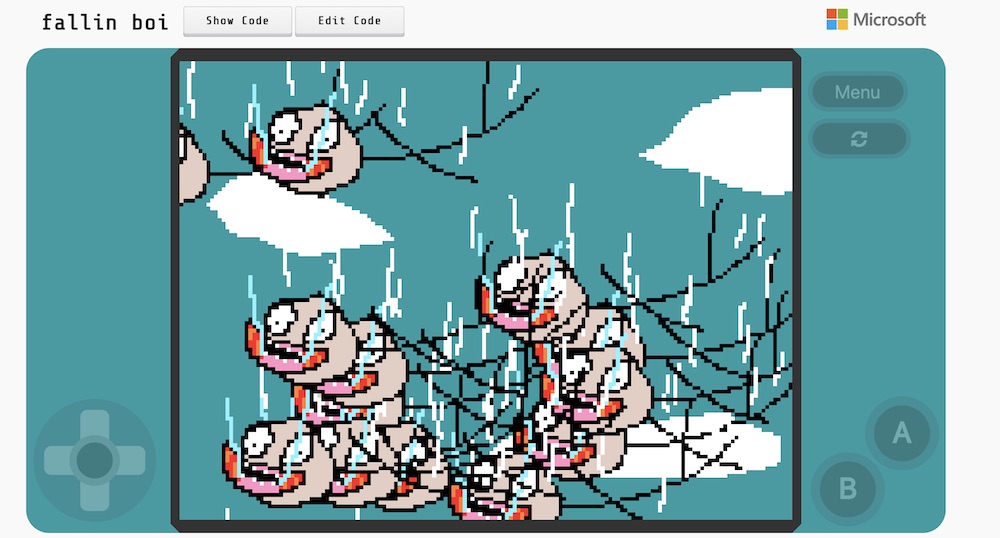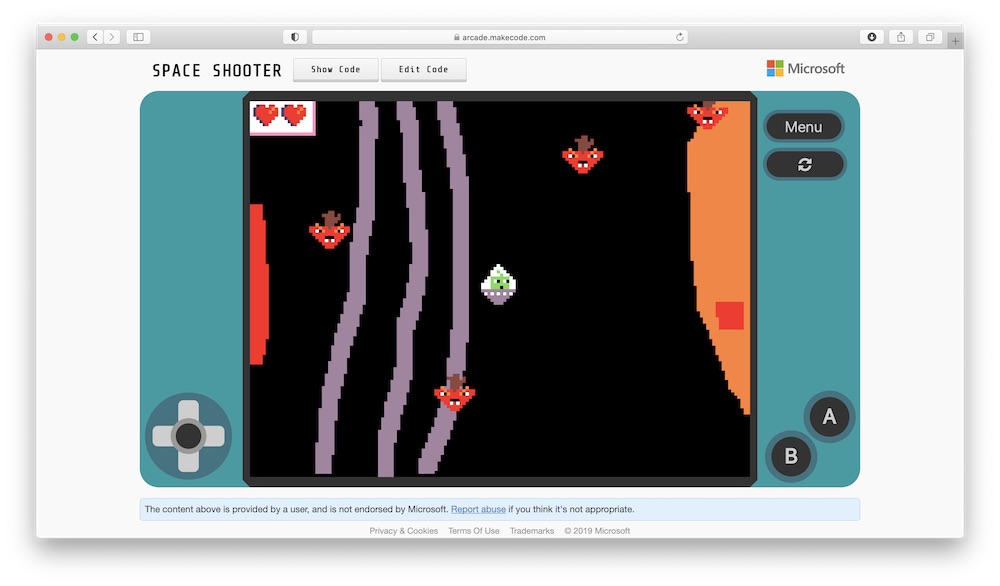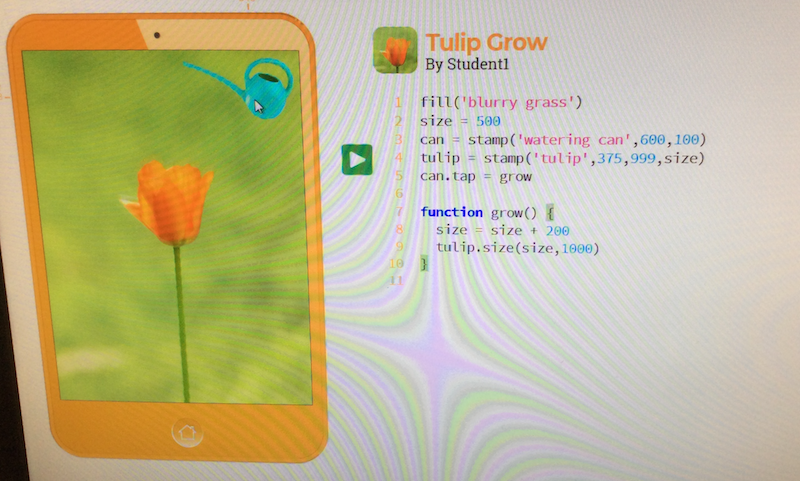Since March 2020 we have been offering learning opportuities online tailored to suit different ages and abilities.
Primary
Our Coding in Scratch courses are suitable for children in Years 3 – 6. Every week, they create new projects carefully designed to help them grasp the key principles of computer programming. Each term, the children are challenged with puzzles that nurture and build their computational thinking skills. Our Scratch courses are ideal for any child starting their coding journey or for the more advanced coder who needs to be challenged a little more.
This acedemic year we’ve added a new course to our offer – Coding in Minecraft – in which the children learn to code inside the Minecraft environment. This course does not teach Minecraft, but rather how to use code to automate builds and make modifications to a Minecraft World and change game play. The children use block programming to achieve this, making it ideal for beginners.
Secondary
Our courses for secondary school students are designed to provide opportunities to learn to program in different coding environments, and to expand their knowledge using Python and JavaScript – two of the most popular computer programming languages. The students develop an understanding of the language as well write lots of code to make games and small applications. They get to collaborate with each other and develop their problem-solving skills. A new Creative Coding course starts in January 2022.
We also offer block programming for secondary school students as part of our Make Arcade Games or Make Web Apps courses. These courses are suitable for students in Years 7 – 9 and designed to help them learn more about the principles of computer programming and how to design and prototype a game or App.
With all our courses our aim to help students develop their coding skills… and have an enjoyable time while learning.