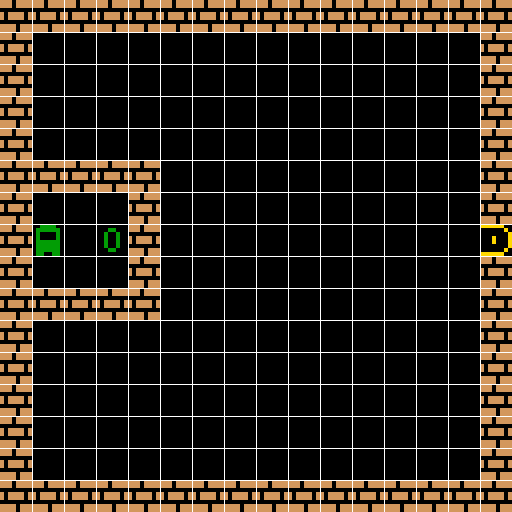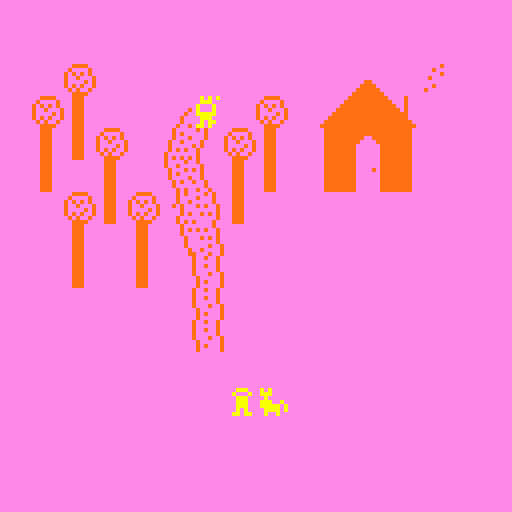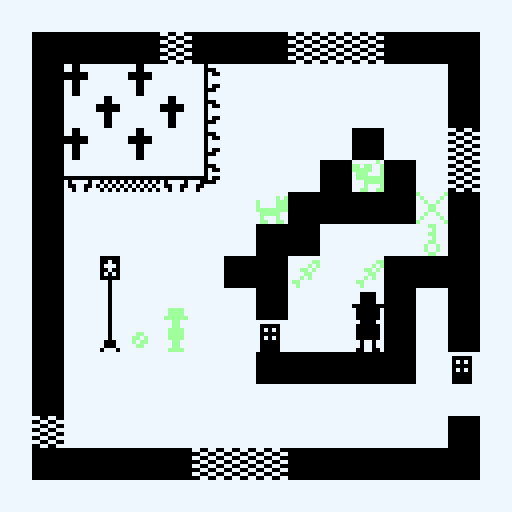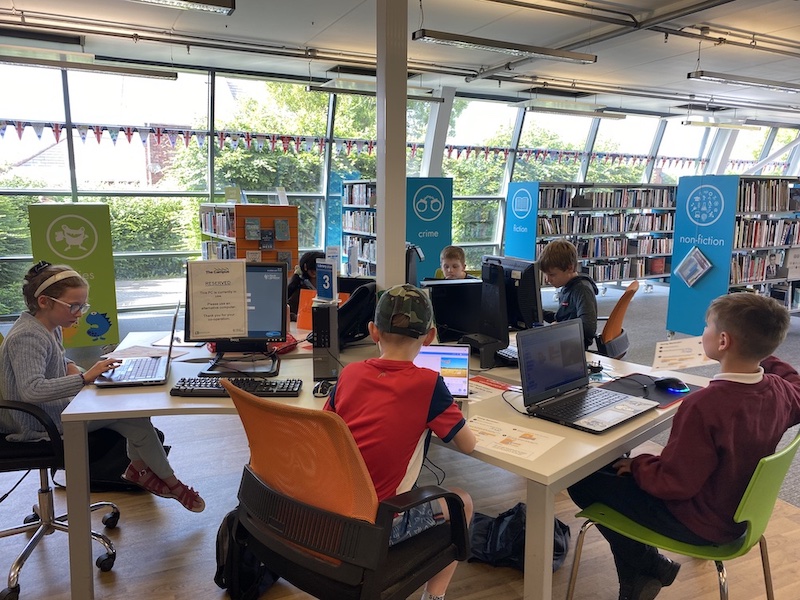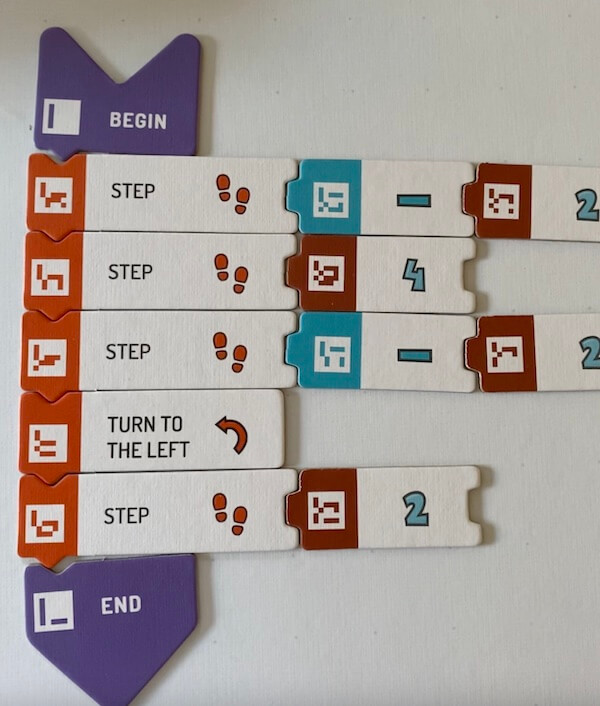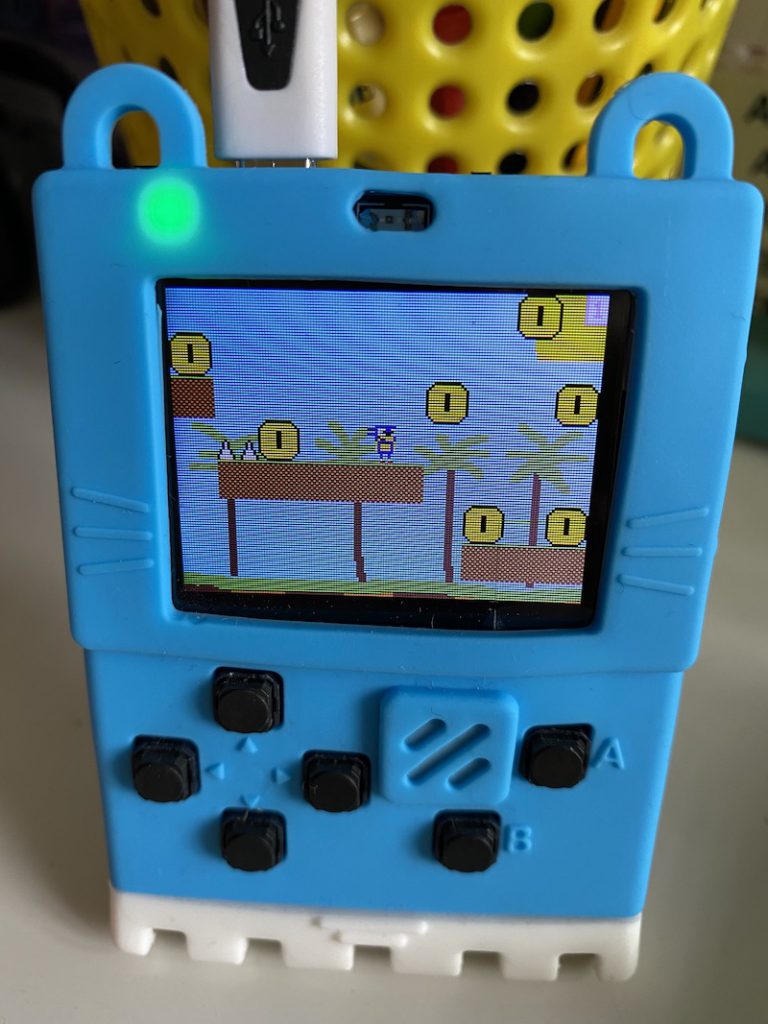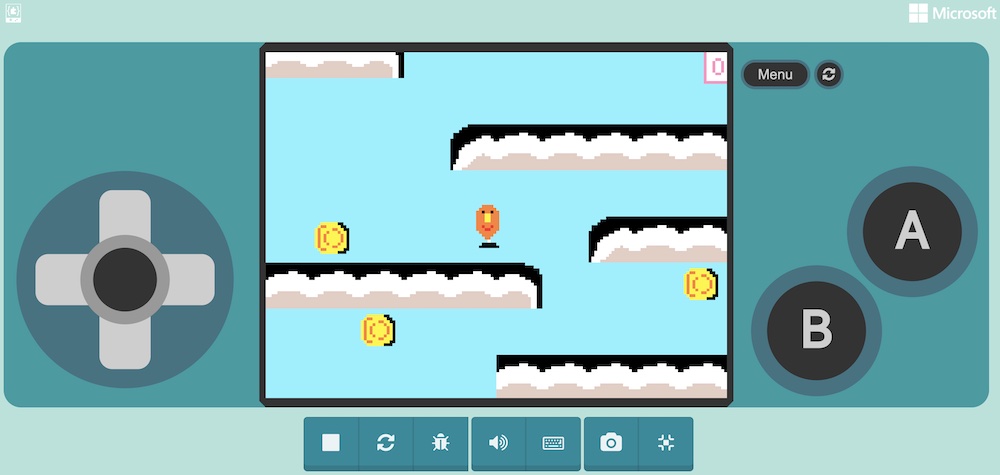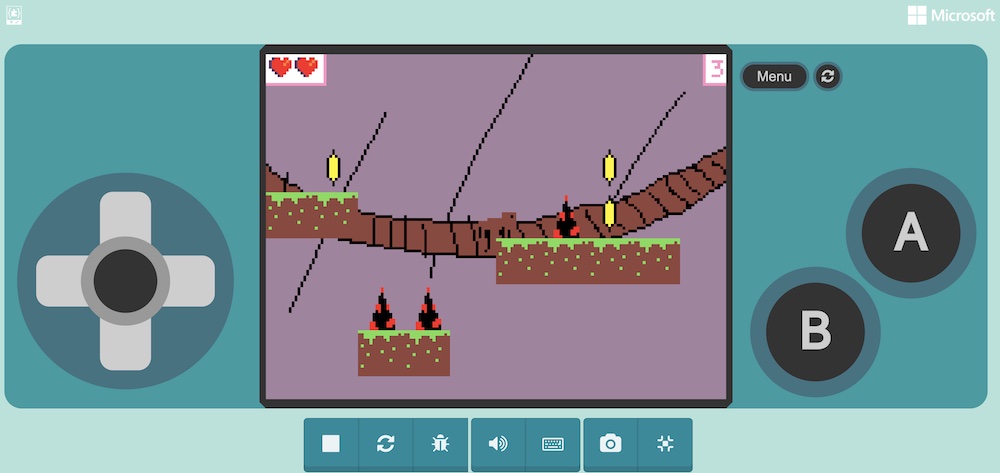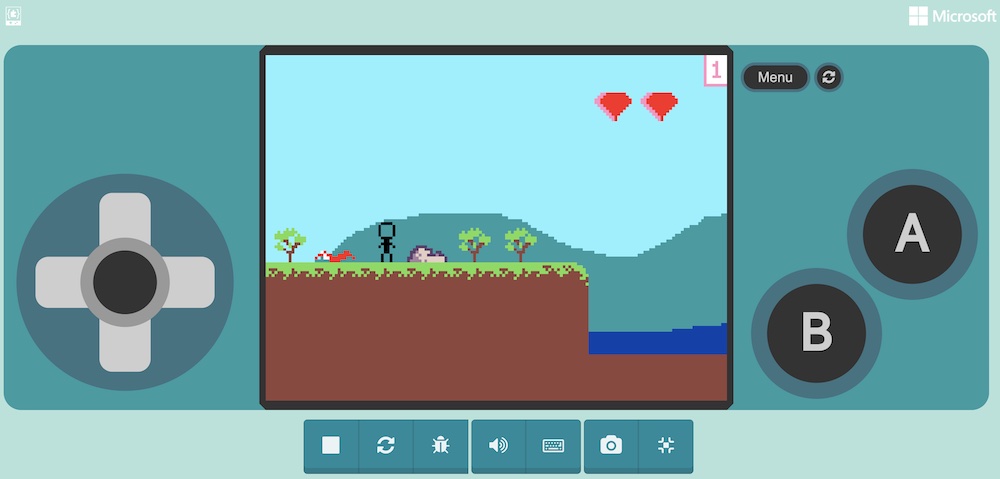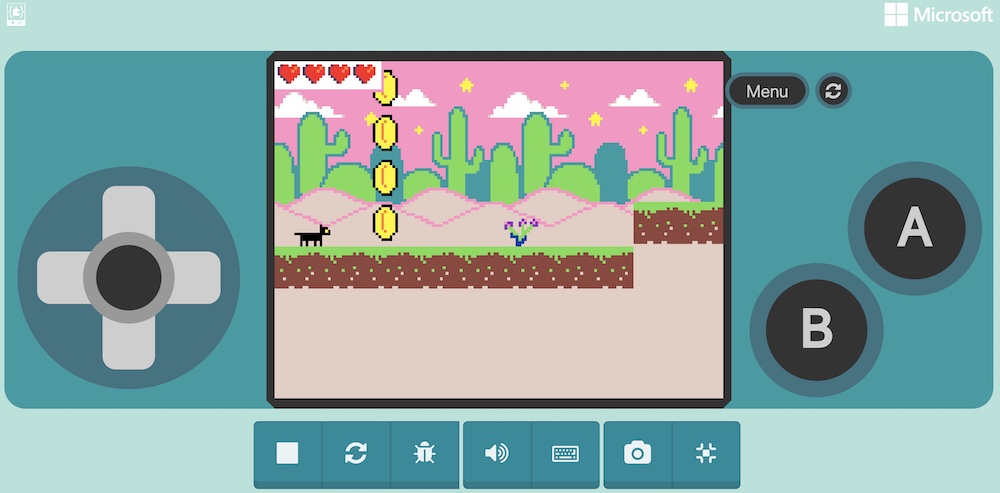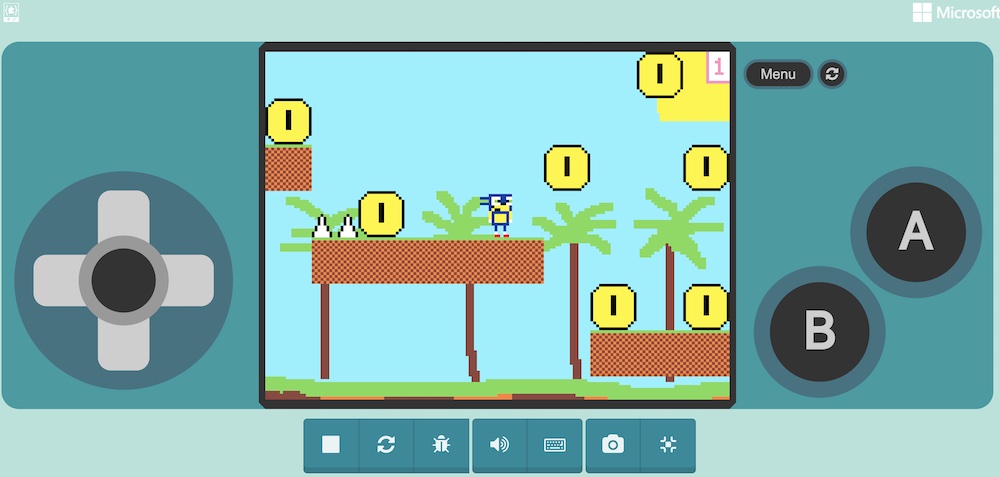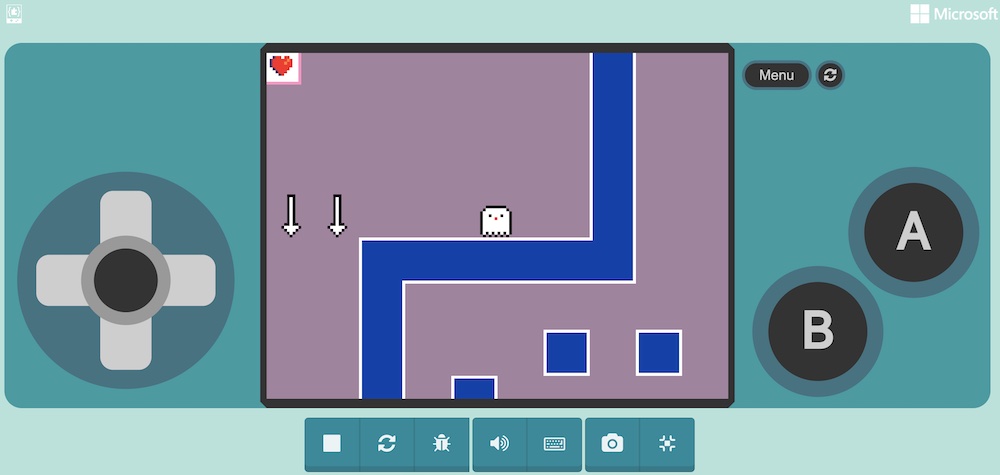Why does teaching children how games are made matter?
Many children today have access to devices that allow them to play games – often becoming engrossed until they have accomplished their goals. However, understanding the process behind creating these games offers a whole new level of engagement and learning.

Playing 3D games alone or with friends is both interactive and immersive, but the thrill of making games can take young aspiring coders to the next level when equipped with the right tools.
The skills that children acquire through the game development process are problem solving, critical thinking and creativity. They also grasp concepts that relate to scale, perspective and spatial relationships that extend beyond game design.
Additionally, collaborating with others is integral to the game development process, fostering teamwork and communication skills in children as they code and design together with their peers.
By offering children the right tools and guidance, we empower them to unleash their creativity and imagination. The workshops not only teach game design but also cultivate important skills that will serve them well in the future.
Register your child to the next 3D Game Design Workshop.