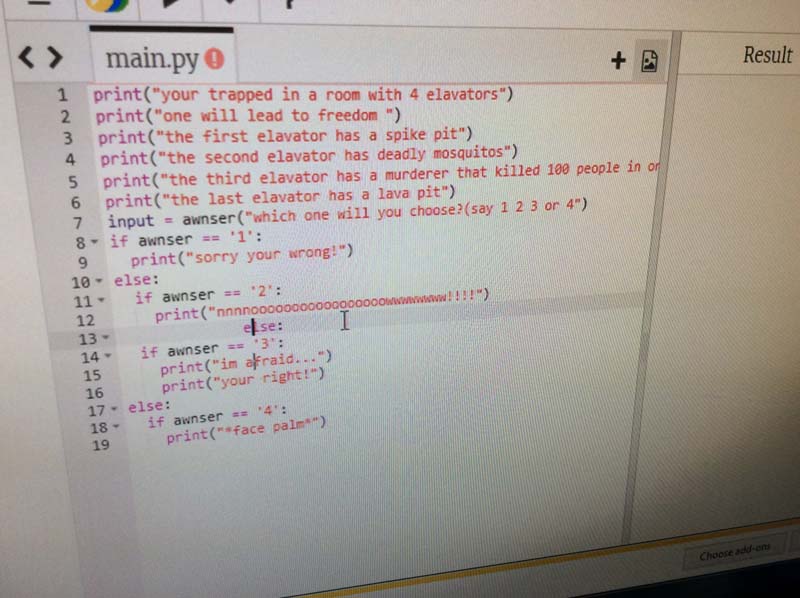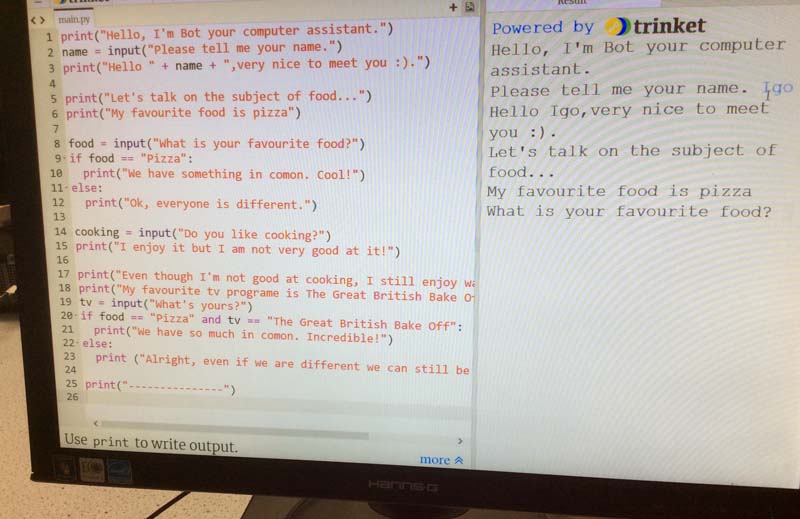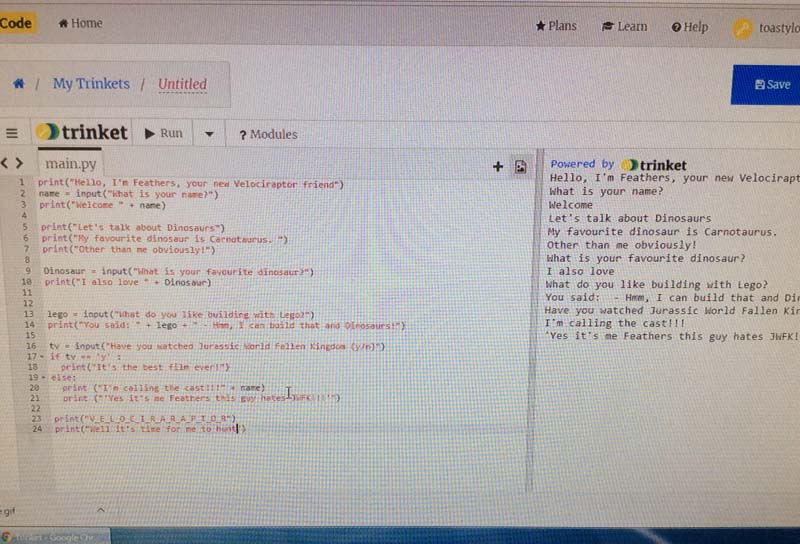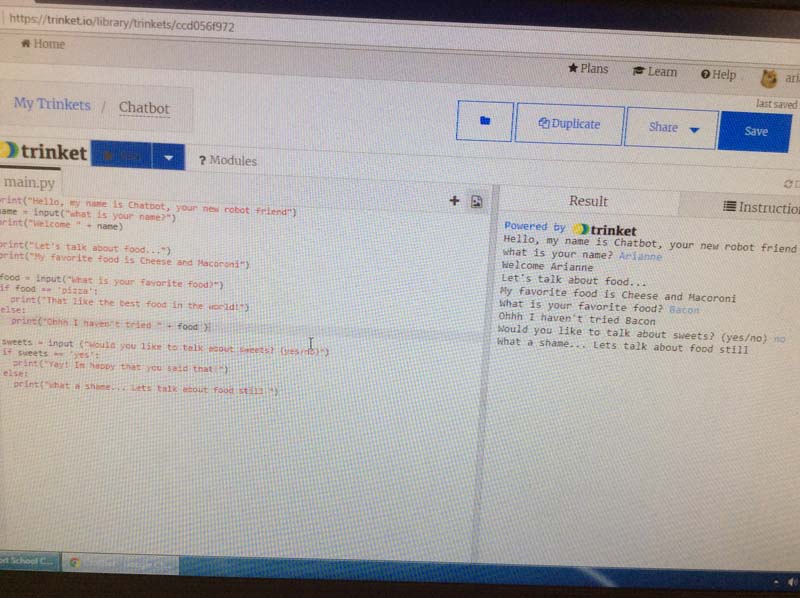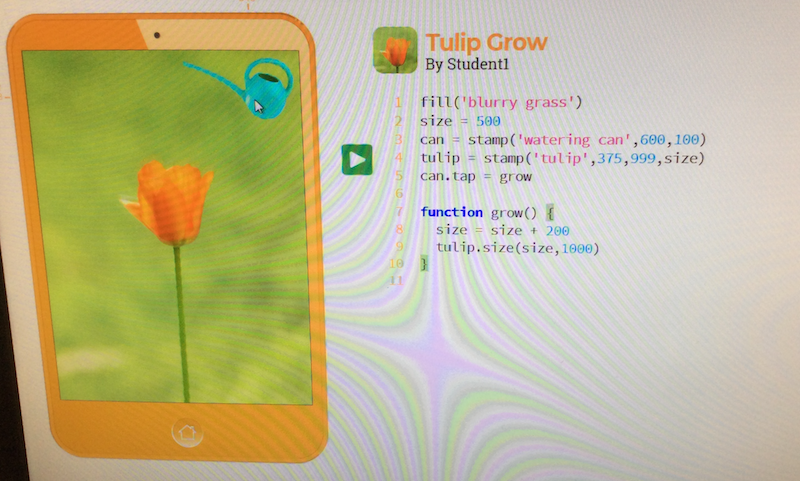The Summer of Code took place for five days at the end of July in partnership with the Curzon Cinema in Clevedon. The event would not have been possible without the generous support of our sponsor, Costain. We organised five different workshops for young people on each of the days.

On Monday we had 6 and 7 year-olds ready to learn how to code on their tablets with ScratchJr. This group had never done any coding before – so we gave them an opportunity to learn how to make an animated story. They produced stories involving cats, wizards, ducks, fish, whales… and their very own drawings.
On Tuesday we had a room packed with children learning how to make a Minecraft game in Scratch. Even though this was a more advanced workshop and most children already had some understanding on how Scratch works, there were plenty of challenges. The children learned how to get special Minecraft sprites, how to create a list to collect survival tools, how to switch from day time to night time, how to control the main character in their Minecraft world, etc. It was good to see so many variations of the game.
Since the workshop, a few parents have told me that their children have spent considerable amounts of time on Scratch at home.
On Wednesday we introduced the children to app making using Kano Art. Although Kano is mainly used with the Kano computer, we were still able to use the desktop application. Once the Kano application was introduced to the children through a series of activities, they were able to take on the task of making their own app and the session finished with a ‘show and tell’.
Thursday was a real hit: we got out the micro:bits. We let the children set them up, create and download the code and see the results on the micro:bits. We had many ‘wow’ moments and plenty of smiles as they created guessing games, played rock-paper-scissors and drew ‘smiley’ faces. Some children even created their own Pac-man game.
On our last day we introduced the children to Python. We chose ‘Tina the Turtle’ to guide the children through a set of activities that involved Tina drawing, moving and receiving commands. There was so much to cover that we ran out of time, but I hope to build on these Python activities next time.
I’m so grateful to my colleague, James Irwin, who joined me at the Summer of Code every single day to give a helping hand when needed. He is a STEM ambassador and total star. Thank you, James.
The Curzon cinema in Clevedon continues to support us with our mission to get more young people into coding. A big thank you for the fantastic support and all the work they put into the event to make it happen.
If your child was at any of the workshops, we would love to hear whether they have continued to use any of the programs we covered at the Summer of Code. Please do send your feedback.
We plan to return next year with a third Summer of Code.
This slideshow requires JavaScript.